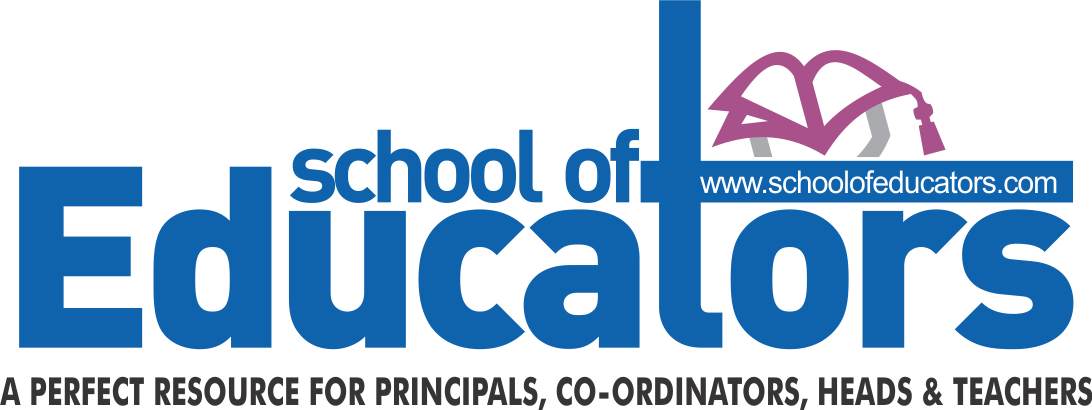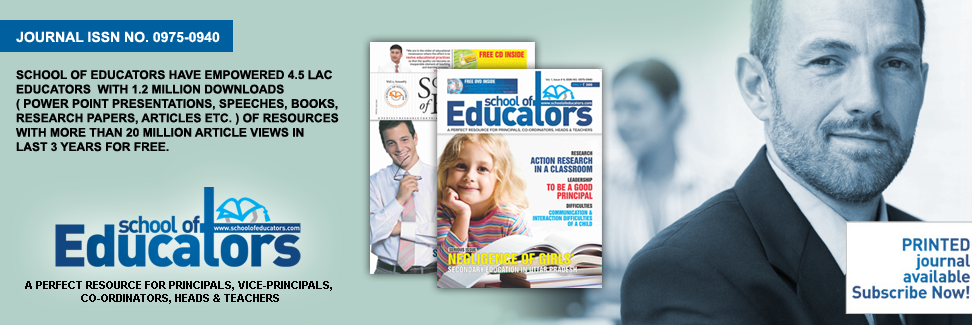7 Ways to Prepare Kids for Middle and High School
By Diane Milne
All through elementary school, kids look forward to moving on to bigger and better things: namely, middle and high school. What can parents do to help their children make the move to being the smallest fish in a much bigger pond? Here are 7 ideas to help them be ready and successful in this new world.
- Attend Orientation. Give kids the chance to see their new home away from home. Getting a feel for the school, locating their locker and learning to get it open on the first try, finding each classroom, and meeting teachers and staff members will help kids make a smooth transition and be better prepared for the first day of school.
- Get Set with Supplies. Find out if a supply list is available before school starts, if possible. Otherwise, find out what your child needs when he gets home at the end of the first day of school. Many teachers require specific items for their class. Protractors, college rule paper, a certain color of binder, spiral notebooks, index cards, combination locks, and scientific calculators are a few of the items your child may need. Make sure he has all of the books and supplies needed.
- Get Organized. Encourage your child to write daily assignments, test dates, project due dates, and school activities in a planner or calendar, then check at the end of each day to see which books need to be taken home. Suggest that assignments and lecture notes for each class be kept in a separate, clearly labeled folder, so your child knows which folders to stick in his backpack after school to be sure he has everything he needs to complete homework or study for a test. Once homework is completed, it can go into the correct folder, and will be ready to turn in and easy to locate at the next class period. Also, covering textbooks and labeling the spines with the name of the class makes it easy for kids to grab the right books from their lockers, too.
- Ask Questions. Help your child make a list of questions he or she has about middle or high school. Then, work together to find the answers. Talking with family members, friends, or neighbors that are current or recently graduated students from these schools can shed a lot of light on what your child can expect. And, once school is in session, encourage your child to continue asking questions. Remind him to raise his hands in class when he needs clarification or does not understand something. If he needs extra help, most teachers are happy to answer questions after the bell rings, or to schedule time during a planning period or after school to offer extra help.
- Teach Time Management. Middle and high school not only offer a lot more opportunities to be involved than elementary school, they also offer a lot more homework and tests. In order to help kids adjust to these new demands successfully, “parents should help students develop time management skills such as setting a daily schedule and keeping a planner in order to keep them from getting too overwhelmed by everything” according to high school teacher Tara Barbieri. Also, be sure kids’ schedules still include time to relax, see a favorite show, or keep up with a favorite hobby. All work and no play can lead to frustration and negative feelings towards school.
- Discuss Responsibility. Kids need to recognize that their actions have consequences, and must learn to accept responsibility for their actions. Barbieri explains that as kids enter the upper grades, “it is not common for teachers to offer students second chances. If they miss assignments or do them poorly, they will generally not have the chance to make them up.” Remind kids that responsibility and success go hand in hand.
- Plan for Increased Independence. Whether we like it or not, middle and high school kids have a lot more independence than they did in elementary school. Discuss the safety issues, expectations, and responsibilities that come with this newfound freedom. By this age, kids may be walking or driving to and from school alone, finding less supervision and more free time at home, and making more of their own choices. Let them know when or how often you expect them to call or text you. Review the importance of making smart choices, and possible consequences of not so smart choices. And, be sure they always know how to contact you, and that you will always be there for them, no matter what grade they are in.