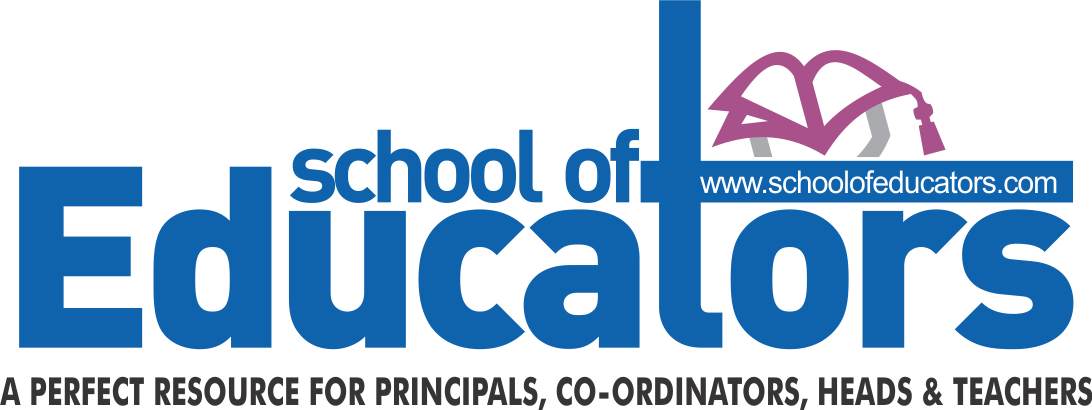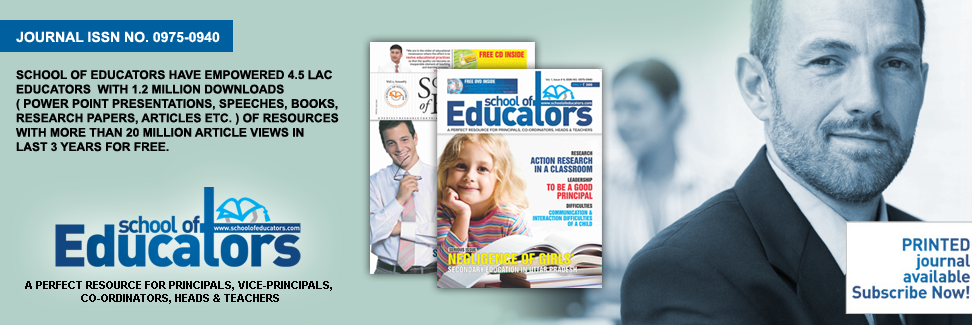How to Stop Fighting in School and at Home with These 7 Tools
James discusses exactly what to do when your children get in trouble for fighting at school or at home—and the right kinds of consequences to give them so they learn to use appropriate behavior instead of lashing out when they feel like hitting someone the next time. Read on to find out the steps you can take toward resolving the problem of fighting at school, plus get advice on how to handle fights that break out between siblings at home!
When your children use fighting or other negative physical behavior as their main coping skills, you’ll find that it usually doesn’t stop at home—they will use it at school, in the neighborhood, on the ball field or at the mall. If your son uses physical fighting, for example, or your daughter uses verbal abuse in place of the problem-solving skills they need to learn in order to function successfully as adults—skills like communication, negotiation and compromise—make no mistake, you need to address this problem immediately. If you don’t, understand that it’s as if your children will be entering the world with a couple of hammers to handle their problems, when what they really need is a wide range of sophisticated tools in order to be successful.
How to Handle Fighting at School and at Home: 7 Tools You Can Use Today
When your child is disciplined at school for getting into a fight, I think the absolute best thing you can do is first find out from the school exactly what happened. That way, you’ll have a framework for your eventual discussion with your child.
In my opinion, the most effective way to handle news about fighting at school is to do the following:
1. Give Your Child Time to Transition:
When your child gets home, give him ten minutes to reorient to the house. Let him have his snack or listen to some music. Don’t challenge him immediately, because transition is difficult for people of all ages, and it is not a time to deal with any issues at all. For instance, if a child acts out at the mall, or there’s a problem with the next door neighbors, when you get him back in the house, give him ten minutes before you talk with him. The time to talk about any episode is not right when he gets home. It’s hard for people to process emotions during transitions. Rather, the time to talk about it is ten minutes later, after your child has calmed down.
2. Be Direct and Don’t Trap Him:
When you talk, try to avoid blaming, tricking or trapping your child. Instead, be very direct and straightforward; put the facts out there. “I spoke to the school today and they were concerned. Would you like to tell me what happened?” Don’t try to trap your child by saying things like, “Did anything happen at school today that you want to talk about?” Over time, trick or “trap” questions will increase your child’s anxiety and make him not trust you, because he will never know what you’re going to confront him with.
3. Listen to What He Has to Say—Even If He’s Wrong:
Let your child tell you the whole story first, if he’s willing to talk. Don’t cut him off halfway through by saying, “Well, that’s not what they said.” If you do that, you’re never going to hear his side of the story. By the way, your child’s account may not be accurate or honest, and his perceptions may not be valid. But the bottom line is that if you hear the whole story, at least then you’ve got something comprehensive to work with.
If you stop your child when he sounds like he’s not telling the truth, you may miss the point that shines light on the fact that it’s a matter of different perceptions. Often, a child’s perceptions aren’t the same as an adult’s—and you won’t learn that unless you hear the whole story. By the way, these misperceptions will need to be corrected. So encourage your child to talk.
4. Use Active Listening Methods:
When you say, “The school called me today about a fight. Can you tell me what happened?” your child may tell you something, or he may not. If he decides to talk, let him tell you as much as he can. Always use statements such as, “Uh huh.”“Tell me more.” “I see.” and “What happened next?” Those are active listening methods that get kids to talk more and be comfortable. Don’t forget, our goal is not to intimidate or punish. Our goal is to investigate and learn information. On the other hand, if he refuses to talk about what happened, I recommend that he not be allowed to play, watch TV, use electronics, or do anything else until he’s ready to talk.
When you are talking with your child, if he gets stuck for a minute, repeat back what you’ve heard him saying in this manner: “So what I hear you saying is, Jared came and kicked you today for no reason, so you hit him. Is that right?” Get it straight so that you’re both on the same page. When your child is done, ask, “Did the school punish you?” and then ask how. Let him tell you what the school did and then say, “OK, when I spoke to the school, this is what they told me.” First, start with the points your child and the school agreed on. “They did say you and Jared were having an argument and that it was almost lunch time.” Or “They did say that Michael was being rude to you in the cafeteria and that he was teasing you about the shirt you wore today.”
5. Avoid Using the Word “But”:
Here’s an important rule of thumb—when disagreeing with your child or wanting to point out something to him, avoid using the word “but”—use a word like “and” instead. Understand that the word “but” cuts down on communication, because it really means, “Now I’m going to tell you where you were wrong,” This simply sets up a kid’s defenses. For example, if you say, “You did a nice job cleaning your room today, but…” he knows something negative is coming. “But it still smells in there.” That’s not as helpful as saying, “You did a nice job cleaning your room, and now I’d like you to spray it with room deodorizer.” You’ll get the same result, but you’re doing it in a more affirmative, pleasant way.
So you can say, “I heard about what Michael said to you…and the teacher also said that he heard Michael say insulting things about your shirt. And then the teacher told you to go to the lunch counter, and said that he would take care of Michael for you. Instead, you chose to curse at Michael and started walking toward him in a threatening way. What were you trying to accomplish when you cursed at Michael and walked in his direction?” Keep probing, trying to find out what he wanted to accomplish. Most importantly, you want your child to make an admission about what happened so he can learn from it.
One of the things you want to do if you can is point out the exact moment when your child’s problem-solving skills stopped working, because that’s the point where the learning can take place. If your son says, “I started walking toward Michael because he was being mean to me,” you can respond, “You know, you were right that he was being mean and you were right to get angry, but if the teacher says he’s going to take care of it, you have to stop or you’ll get into trouble. If somebody insulted my clothes or called me names, I wouldn’t like it either. So I understand.”
6. When Talking with the School about Consequences:
Find out what the school’s usual consequences are for fighting when you talk with them. If they ask you, “What do you think we should do?” I think you should say, “Well, what are the standard consequences for this behavior? Is there any reason why you shouldn’t follow them? I think you should follow your policy.”
Let me be clear here: anything that your child does that is physically aggressive, physically abusive, or verbally abusive should be followed up at home with a discussion and possible consequence. (Any functional problem—running in the hall, chewing gum, throwing something—should be handled by the school. It’s their job to manage routine behavior.)
The reason you have to challenge the more disruptive behaviors at home is because home is the place where you have the time to teach him about alternatives. If it’s the first time, help him figure out where his coping skills broke down, and then work with him on coming up with some appropriate ones. On the other hand, if this is the second time this has happened at school, not only should you talk about where his skills broke down, but there should be a consequence to keep him accountable. That consequence could include any task that you think would be helpful to his learning about the situation for the amount of time it takes him to complete it. So grounding him for six hours is not helpful, but having him write ten things he could do differently next time is helpful.
If your child is suspended from school, I recommend that he loses all his privileges and electronics until he’s off suspension. That timeline is easy; the school has already set it for you. Remember, if your child is suspended to home, then you put the keyboard, the cable box, the iPod and the cell phone in the back of your car when you go to work.
And here’s how I recommend that parents deal with siblings fighting at home:
7. How to Handle Fighting at Home:
Fighting at home differs from fighting in school for a parent because if you weren’t there when the fight started, the reality is, there’s no way to tell who’s telling the truth—or if in fact there is a truth. Remember, if two kids with distorted perceptions get into a physical fight, there may not be a truth; there might just be their distorted perceptions compounded by the absence of communication and problem-solving skills. Either way, if you weren’t there to see the fight start, the best way to deal with it is to give both kids the same consequence and learning lesson. To begin with, meet with each child briefly to get their perceptions. Then give each kid the same consequence and learning lesson, no matter who you think was responsible for starting it. So that might be, “You will both go to your rooms until you write three paragraphs (depending upon how old your child is) on what you’re going to do differently next time.” Or “Each of you has to go and write an apology to your brother. Until it’s done, you both stay in your rooms.” If your kids share a room, then send one to the kitchen. Separating them is important because not only will it stop the fight, it will help your kids calm down.
With younger kids, they can be sent to their room for a while to play on their own. And with older kids, let them listen to music in their rooms. The idea is that they should calm down and then write their essays. (With younger kids who can’t write yet, you might just have them tell you what they will do differently next time.) By the way, each child should be dealt with separately, regarding how they respond to the consequence. So if one child is resistant and defiant and the other is not, that’s taken into consideration, in terms of how long they have to stay in their rooms or go without privileges.
Understand that your kids may have another fight an hour later, and they might have to go back in their rooms again and again. The important thing here is that when they write those apologies or alternative behaviors, the part of their mind that’s trying to solve problems and learn how to communicate better is beginning to work. Part of any learning experience is to get that area of the mind—the learning, problem-solving, communicating area of the mind—working. It’s like exercising: as long as your body is doing push-ups, your muscles are going to get bigger. When you stop doing push-ups, those muscles don’t get bigger anymore. And certainly, if you want to teach your child how to communicate and problem solve, you have to use those situations as much as you can. Think of it as practice for the future—you are helping your kids build muscles that will help them behave appropriately for the rest of their lives.
Whenever possible, build on past successes. What has the child done in this type of situation that worked for him in the past? You can ask, “Yesterday your brother was annoying to you, but you didn’t hit him then. What made today different? It seemed like you handled it great yesterday. What did you do then that you didn’t do today? What did you say to control yourself? How is this different?” Pointing out a previous success in a similar situation can provide insight and direction for the future, and that’s exactly what you want to give your child.
by:
James Lehman, MSW