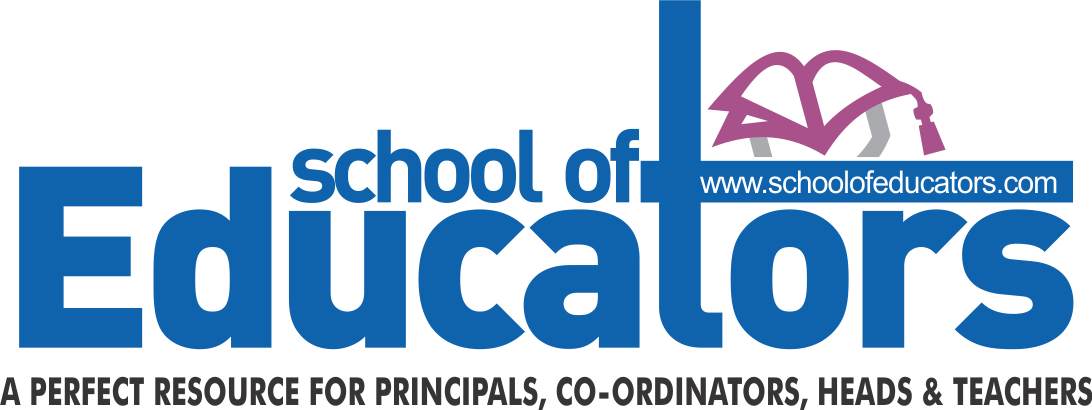Mobile Devices In The Classroom: Concerns Regarding Its Adoption
The use of mobile technology (mTech) in the classroom has proven to be an effective solution to boost students’ learning and participation. According to a 2013 study from
PBS Learning Media, 74% of K-12 teachers in the United States are now using mTech to reinforce and expand their digital content, and keep their students motivated in class. Known as the flipped classroom model, teachers maximize the power of tablets, smartphones, and the internet; in mounting digital presentations, virtual tours, and app demonstrations in lieu of plain lecture sessions. However, the adoption of these innovations in the academe raises a number of concerns among educators. Below, we’ll discuss the apprehensions you might be experiencing in implementing smart devices in class.
Is it a necessity?
At first, some faculty members (especially the conformists) may doubt the power of mobile technology. They belong to the group of educators that are affected by what we call as “change phobia.” For them, using textbooks, charts, and other traditional learning tools are still the best way to convey lessons to their students. However, being in the mTech era, students have become more tech-savvy when learning. Instead of textbooks, they download eBooks, and chalkboard presentations turned into projected slideshows. Researching is now also made easier with smart devices’ ability to connect through the internet. Teachers will have to conform to these changes to make the classroom experience more engaging.
Investing in Smart Devices
In institutions where BYOD (Bring Your Own Device) is implemented, you need to invest in a smartphone or tablet to fulfill this digital teaching venture. They might be expensive, but can be considered a long term investment. A smart device is an all-in-one gadget that allows you to create your lesson plans, send emails to your students, surf the internet, and engage in video conferences. Our advice if you’re planning on purchasing a mobile device is to identify what features you need most and what operating system is suitable for you and your class. If for instance, the majority of them are using iOS devices, the iPhone 5C might be a great option for you. Its Apple’s low-cost alternative for you to enjoy the iWork productivity suite with a support to ultrafast 4G LTE connectivity. If you want a gadget with bigger screen, you might opt for an Android phablet.
Finding the Appropriate Educational Apps to Use
It’s normal for early adopters to experience difficulties with regard to finding the right applications to use and accompanying your lecture topics. “Finding the right app can feel like searching for a needle in a haystack,” Tony Fuhrman of Campus Technology wrote. But, thanks to the growing number of online forums and educational websites, looking for learning applications is no longer that tough nowadays. With just a few searches, you can see recommended apps and blog posts from your fellow educators and app curators. Fuhrman further reiterated that “you can now access a bank of over 40,000 educational applications that have been approved, reviewed, and cataloged” by their Department of Education.
Sustainability and Maintenance
Perhaps the biggest concern faced by teachers who are shifting to mTech is the idea of maintenance and sustainability. This doesn’t apply for institutions that provide the needed hardware and software to the faculty members. In BYOD scenarios, educators may hesitate due to the fact that they need to pay for the applications, subscribe to internet services, and maintain their own handset. To combat the apprehension, you can always create your own multimedia content using your mobile device; typically still images, video, and audio files. JISC Digital Media said that the shift to mTech even provides “the opportunity for both teaching staff and learners to produce multimedia that may have been expensive in the past.” Can you imagine your expense purchasing the needed materials to create traditional charts and visual aids? How about the amount of third-party reference books that you will be purchasing in bookstores?
These are some of the concerns that you might be facing as an educator with regard to the adoption of mobile technology. Hopefully, we’ve addressed these apprehensions by giving you solutions to think about. Do you have any other concerns to add?
About the Author
Jennifer Birch is a tech correspondent specializing in EduTech. She regularly contributes for Techie Doodlers . She gets her inspiration from O2 Learn, an e-learning resource established by O2; and from Academic portals like Edudemic. Connect with her @WrittenByJenni.
Comment