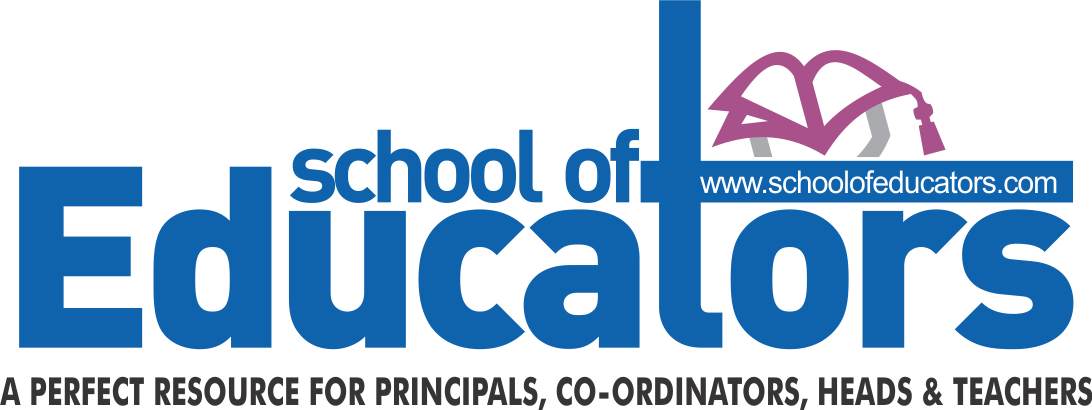CBSE HOTS Questions
CBSE CLASS XII HOT Questions
Physics : CBSE HOTS Questions Physics
Chemistry: CBSE HOTS Questions Chemistry
Mathematics : CBSE HOTS Questions Mathematics
English : CBSE HOTS Questions English
Computer Science : CBSE HOTS Questions Computer Science
Geography : CBSE HOTS Questions Geography
History part-1 : CBSE HOTS Questions History part-1
History pat-2 : CBSE HOTS Questions History pat-2
History pat-3 : CBSE HOTS Questions History pat-3
Business Studies -1 : CBSE HOTS Questions Business Studies -1
Business Studies -2 : CBSE HOTS Questions Business Studies -2
Accountancy : CBSE HOTS Questions Accountancy
Economics : CBSE HOTS Questions Economics
Biology : CBSE HOTS Questions
Informatics Practices : CBSE HOTS Questions Biology
CBSE Class X HOT Questions
Social Science-1 (English Medium) : CBSE HOTS Questions Social Science-1
Social Science-2 (English Medium) : CBSE HOTS Questions Social Science-2
Social Science-3 (English Medium) : CBSE HOTS Questions Social Science-3
Social Science-4 (English Medium) : CBSE HOTS Questions Social Science-4
Social Science-5 (English Medium) : CBSE HOTS Questions Social Science-5
Social Science-1 (Hindi Medium) : CBSE HOTS Questions Social Science-1
Social Science-2 (Hindi Medium) : CBSE HOTS Questions Social Science-2
Social Science-3 (Hindi Medium) : CBSE HOTS Questions Social Science-3
Social Science-4 (Hindi Medium) : CBSE HOTS Questions Social Science-4
Social Science-5 (Hindi Medium) : CBSE HOTS Questions Social Science-5
English : CBSE HOTS Questions English
Science : CBSE HOTS Questions Science
Science MCQ : CBSE HOTS Questions Science MCQ
Hindi : CBSE HOTS Questions Hindi
Sanskrit : CBSE HOTS Questions Sanskrit
Mathematics : CBSE HOTS Questions Mathematics
For Hindi fonts, download KRUTI DEV from:-
http://gov.ua.nic.in/tradetax/fonts/krdv011.ttf
You can download and install this font with the help of following steps..
Steps to Download–
(a) Click on download link to download the Font.
(b) Click on ‘Save this file to disk’ and then OK.
(c) Save this file to your Hard Drive.
(d) Go to Window Explorer, open Font directory (c:windowsfonts).
(e) Go to File menu and Click Install new Font.
Vishal Jain
Comment